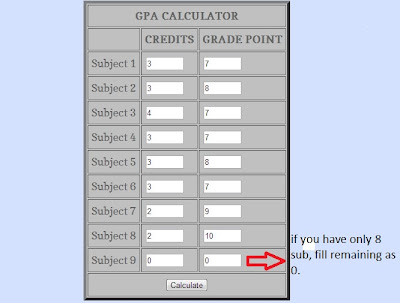Data Structure and Algorithm are the Building block of Programming language. These are the very useful link so one can easily study the basics of Data Structures and Algorithm.
Data structures and Algorithms
It is an blog in which u can get the information about the open source, android,new gadgets,softwares and applications which makes urself updated with the latest information
| GRADES | S | A | B | C | D | E | U |
|---|---|---|---|---|---|---|---|
| POINTS | 10 | 9 | 8 | 7 | 6 | 5 | 0 |
| GPA CALCULATOR | ||
|---|---|---|
| CREDITS | GRADE POINT | |
| Subject 1 | ||
| Subject 2 | ||
| Subject 3 | ||
| Subject 4 | ||
| Subject 5 | ||
| Subject 6 | ||
| Subject 7 | ||
| Subject 8 | ||
| Subject 9 | ||