| GRADES | S | A | B | C | D | E | U |
|---|---|---|---|---|---|---|---|
| POINTS | 10 | 9 | 8 | 7 | 6 | 5 | 0 |
| GPA CALCULATOR | ||
|---|---|---|
| CREDITS | GRADE POINT | |
| Subject 1 | ||
| Subject 2 | ||
| Subject 3 | ||
| Subject 4 | ||
| Subject 5 | ||
| Subject 6 | ||
| Subject 7 | ||
| Subject 8 | ||
| Subject 9 | ||
Designed by +Deepak kumar
Blog:Just About Computers
Note:- Please fill all the empty fields in order to proceed
- If you have failed in an specific subject,please enter both the CREDIT and GRADE details as "0"
- According to the number of Subject you have in an sem fill them,then fill the remaining subject with "0"(for eg:you have 5 subjects in an semester,fill the remaining Field as "0")
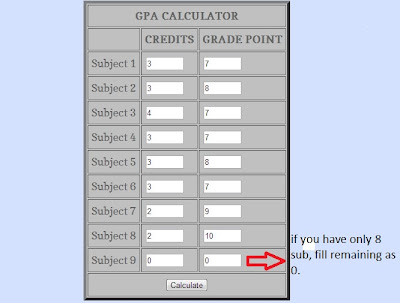
If there is any error feel free to comment.so i will be correcting it as soon as possible :)thanks












